Clinical Progress Notes - Version and change history

What is this project about?
An enhancement to a clinical Progress Notes application allowing clinicians to see the history of changes within a note.
(April 2020)
Background
Think Research is developing an application that allows clinical staff document a patient's story while they are in a visit or in the hospital. Structured progress notes allow clinicians to record the story of a patient's stay, history, and treatment in a comprehensive way. Progress Notes are readable, contain hierarchical information that is easy to find, and allow Think Research and clients to analyze usage and usability data to improve note structure and patient care.
In an acute care setting, often patients see multiple on-call physicians during their stay, as well as nurses and other allied health care staff that can all contribute to a patient's progress note. As different clinical staff review a note, it is important for them to quickly assess the latest changes in a progress note made by collaborating professionals, so they can formulate their own plan of action.
The Overarching Problem
Rather than reading through an entire progress note, which can be a time waster, clinical staff need a way to understand the latest changes to a note. In addition, administrative staff at the hospital could greatly improve their highly manual workflow of analyzing a patient's care, and managing clinical liability.
How might we allow all users of the Progress Notes application to understand both recent changes, and all changes made over time within a Progress Note, as well as who made those changes?
The Team
Initially, a comprehensive history feature was designed by a previous designer on the team, Felix Lau. After Felix moved on to another challenge, this feature was de-prioritized in favour of other, core features. I was brought into this project to fill Felix's shoes, and worked with the Product Manager, clients, the Product Owner, and team developers when the need for this feature arose again.

The Strategy
The original feature, designed by Felix, enabled clinicians to view all edits and deletions on a note on all levels, on large pieces of a note down to individual form fields. Felix designed and validated this solution with clinicians, and before he moved on to another opportunity, he let final designs for the team to implement.
However, as priorities changed, and team resources shifted - so did our strategy. Due to development resource constraints and competing priorities, I was tasked with working on an MVP version of this feature to bring some value to clients, while considering a much smaller scope and cost of development.
In addition, since the team did want to eventually develop the ideal solution that Felix had designed, it was important that the MVP designs could efficiently act as a stepping stone towards that ideal state. While designing, it was important for me to keep this in mind.
Primary Research
I spent time interviewing in-house clinical staff to understand what was most important to them during a patient's stay, especially when shift change occurred they were taking over for the previous shift. Often, there is a 10-15 minute window where a verbal hand-off of patients occurs. Either in-person or via phone, most clinicians provided a quick verbal summary of the patient's status, recent interventions, and any clinically relevant notes.
Pain Points
Clinicians:
- Have to write down verbal hand-off notes. Finding related data in the patient's chart is often difficult time consuming
- Sometimes information gets missed during hand-off, and it's not always apparent when reviewing the note what about previous clinical documentation is relevant
- Sometimes it's difficult to understand who changed what, and it's hard to be able to track down a contributor to a note for follow up questions if you can't identify who made the changes
Administrators:
- Highly manual process to audit clinical notes if legal issues arise, or if auditing clinical notes for best practices
- Difficult to see all clinical staff who made changes to a progress note during a patient's care
Ideation
After reviewing Felix's designs, I spoke with the development team to understand what was technically possible, in terms of identifying changes within a note. Additionally, I worked with the development team and the Product Owner to determine the scope and time constraints in order to get this feature developed for clients.
Due to time and resourcing constraints, our teams would not be able to implement a solution that provided a multi-level history. However, they did help me understand how we might implement a flatter look at history, that could still provide insights to both clinicians and administrators.
Considerations & Requirements
Clinicians and Administrators should be able to:
- Understand everyone who made changes to the note
- View the latest changes in a note, via attribution & timestamps related to note sections
- Filter and highlight note changes based on user or time range
Designs
Timestamps
Based on user feedback, it was important to convey specific information in the timestamps. Timestamps would be shown on panels within a progress note, and on individual list items within a list. Panels are used as containers for parts of a progress note, and serve to split up the note, using titles and content separation. Lists allow users to document over time (ie. Vital signs, medications) and add documentation to a templated list. Timestamps needed to convey attribution related to the clinical contributor, the date, and time. It was expressed that displaying the contributor's role was a nice to have.
During ideation, I worked with different ways to show timestamps on both panels and lists. Clinicians expressed the need to only show timestamps when reviewing note history, as this information is not frequently needed, and clutters the note.
Timestamps on panels
I experimented with different date and time formats, as well as text treatments.

Timestamps on Lists
I ideated on where it is important to show what changed within lists - whether it be at the top level, or on individual list items (or both!).
User Roles
Ideation was also done for showing user roles and help users understand when a physician made a change, vs a nurse or supporting staff. I tried using colour indicators and icons, as well as tags, to convey and highlight user roles.
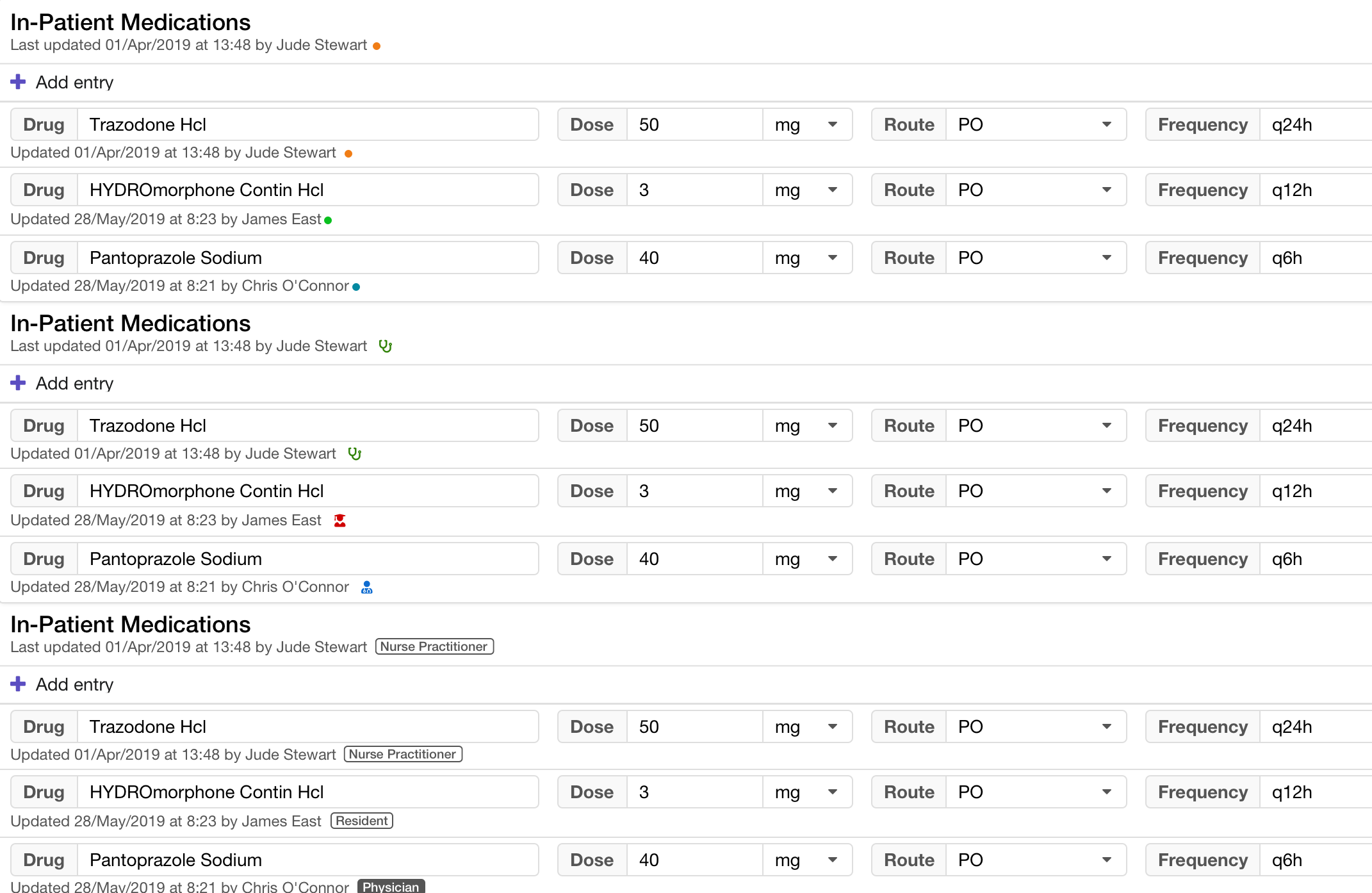
Filtering
During user interviews, I determined the most important criteria that both clinical and administrative users found important:
- Changes made over time
- Since I last opened the note
- In the last 24 hours
- In the past week
- Changes made by users
Together with this information, I ideated on how to highlight specific fields when these filters were applied, to help users pinpoint the changes to the note.
Coloured by user role

Uniform colour
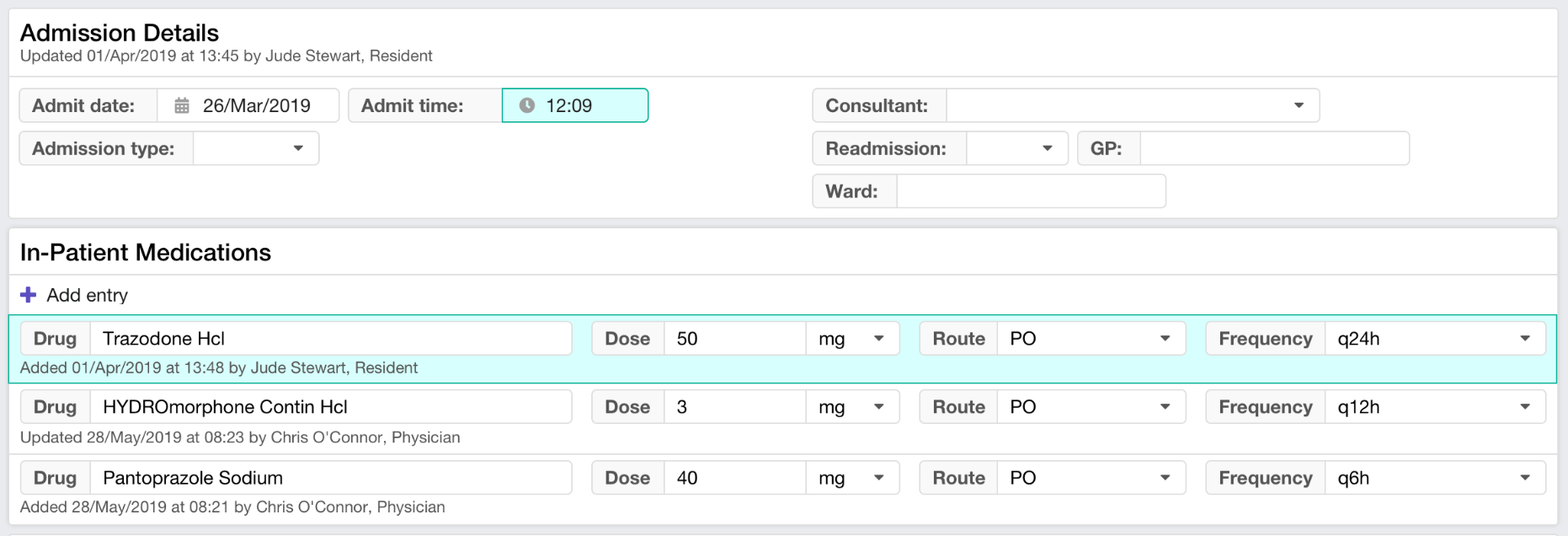
User Testing Feedback
Timestamps
- Light text was too hard to read
- Timestamps that spelled out abbreviated dates were most easy to read, and more usable across locales who may use different time formatting
- It is not important to see a timestamp on the top of a list component as well as individual list items
User Roles
- Showing user roles made reading the timestamps more confusing
- Icons may mean different things to different users
- Coloured dots do not mean anything to users
Filtering
- Using multiple colours did help link highlighted changes to coloured user roles
- Multiple colours may be prohibitive if many users are entering the note - there may be a point at which we run out of colours to use to link to users
- Too many colours were distracting to user focus - uniform colouring of changed fields was much easier to focus on and help the user find all changes within the note, when filters are enabled
Summary
Prior to implementation, the designs were reviewed with the development team to confirm that the project would meet scope and timeline constraints. Working closely with the development team helped me identify gaps in the interaction notes that would help the Product Owner create comprehensive stories, and Developers to have all the details they needed to implement a solution.
User testing was very important to this project, as it guided the convergence of ideated designs and better helped me understand more granular user needs. The final feature allows users to toggle "Review latest timestamps" mode on to show timestamps, and includes filters to show a more granular view allowing users to focus on individual parts of a note that have been changed based on their filter choice.
The majority of the work for this implementation can be re-used in future to implement the original, full-scale designs originally planned when the team has more bandwidth to implement it.




